How To Delete Main Account On Windows 10
ii Tips to Remove/Delete Ambassador Account in Windows 10
- Have granted other users authoritative privileges but don't want to let them any more on your Windows 10 PC?
- Do you want to delete data created by some administrator account to release disk space?
- Or would you like to delete actress ambassador business relationship you created before on Windows 10 computer?
All of them simply demand admin access on computer to remove or delete administrator account in Windows 10 PC settings, Control Panel etc. However, if y'all cannot sign in or take no admin rights, what can you exercise when you can't run Windows 10 equally administrator account? Is there whatsoever manner that can successfully remove administrator account from Windows ten?
It seems really messy but don' demand to worry. The article would demonstrate 2 available options to remove or delete administrator account on Windows 10 without password or admin rights.
- Option 1: Delete administrator account in Windows 10 without password
- Option 2: Remove administrator account in Windows 10 without admin rights
Note:
It is recommended that while y'all programme to delete an ambassador business relationship, it is better to support all the files and folders to a unlike location first, because probably you would lose the data after admin account deletion.
Pick 1: Delete administrator account in Windows 10 without password
Windows 10 installation disc is a good and free option for you to delete administrator account directly without login while you have no access or no admin rights to figurer.
1. Boot your Windows 10 calculator from installation disc.
2. Press Shift + F10 and supersede the utilman.exe with cmd.exe using command line.
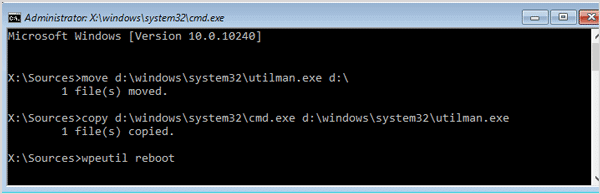
3. Type wpeutil reboot and exit installation disc instantly to reboot computer from hard drive.
4. When Windows x boots to login screen, click the ease of access icon to run Control Prompt without login.
5. Type the command "net user username /delete" and printing Enter to delete administrator business relationship without password login or admin rights.
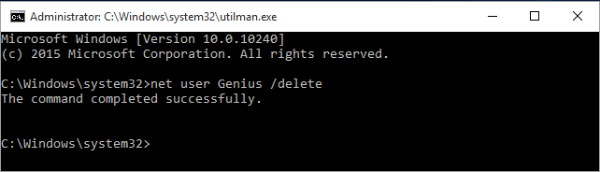
Such a Windows 10 install disc also works in the aforementioned way to reset Windows ten local admin password, create new administrator account in Windows 10 when cannot sign in. Just need to change the control line used to reset password or add together/delete user account. So you tin keep information technology in safe place or learn to create a Windows x installation disc when you need.
Option 2: Remove administrator account in Windows 10 without admin rights
Equally is known, the key to remove administrator account in Windows x is the admin admission on computer. So what you need to practise at first is to get Windows ten administrator privileges while yous can't or don't want to take installation disc to delete ambassador account.
1. Remove Windows 10 ambassador forgotten countersign
two. Add together new administrator business relationship to Windows 10
The two means would easily grant you ambassador privileges to Windows 10 computer with assist of iSunshare Windows 10 Countersign Genius. Later you get admin access to Windows ten, please follow ways below to remove or delete ambassador account in Windows 10.
4 Ways to Remove or Delete Ambassador Account in Windows x
- Way ane: PC settings
- Way 2: Control Panel
- Fashion three: Command Prompt
- Style 4: User Business relationship
Way ane: Remove Windows 10 ambassador account in PC settings
ane. Click Start menu and choose Settings to open up PC settings.
2. Choose Accounts and and then Family & other users in Settings.
3. Go to Other users section and click the administrator account you desire to remove. Click Remove.
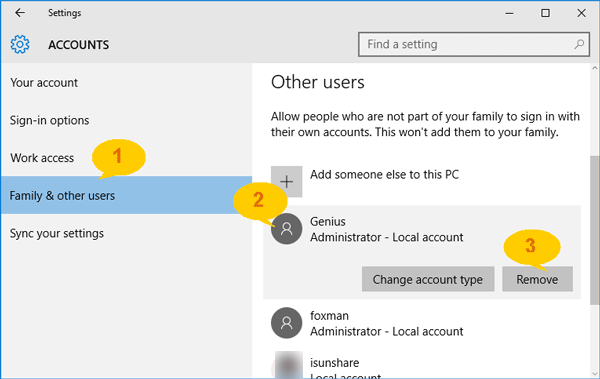
4. When a dialog pops upward, click "Delete account and data" to delete the account. All of the account data will be removed and lost.
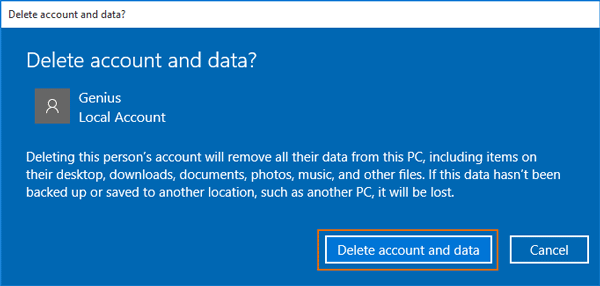
Manner 2: Delete administrator business relationship in Windows x Control Panel
1. Press Win + X and cull Control Panel in pop-up menu to open Control Panel.
2. Choose "User Accounts User Accounts Manage another account" in Command Console.
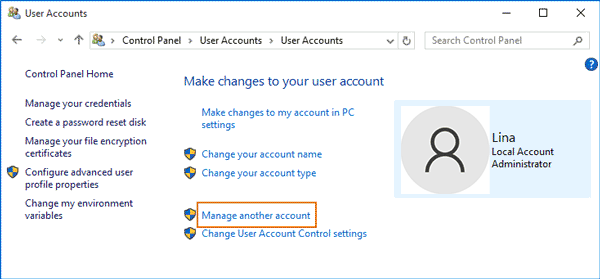
3. Click the administrator account you lot want to remove or delete in user list.
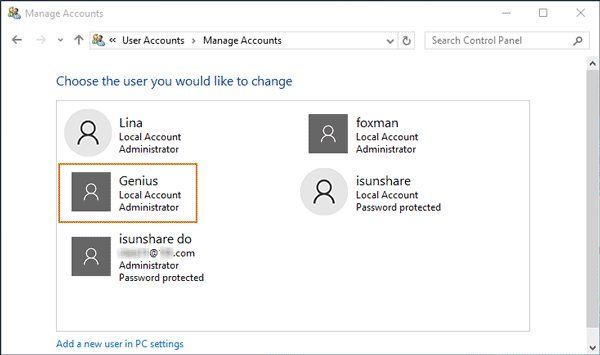
four. At present yous can make changes to this administrator account, just similar "Delete the business relationship".
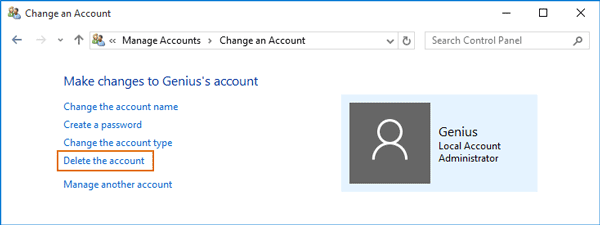
five. Make sure if you want to delete files or keep files before really delete the administrator account.
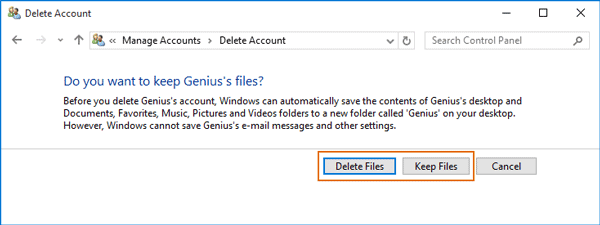
Way 3: Delete administrator account in Windows 10 using control prompt
1. Open Control Prompt (Admin) with combination keys "Win + X".
ii. Blazon command "net user username /delete" and printing Enter to delete the user account.
Just blazon the ambassador account name instead of characters "username" and it would be deleted instantly.
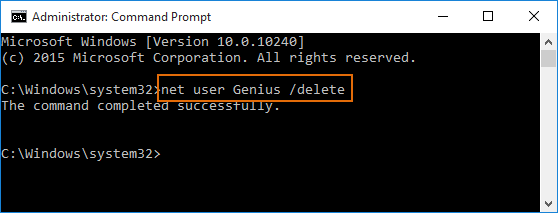
Way 4: Remove administrator account in Windows 10 past "netplwiz"
1. Go to the Run box (Win + R) and type "netplwiz". Click OK.
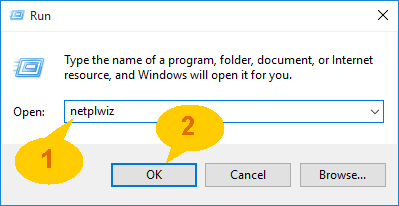
2. When User Accounts dialog opens, check the box "Users must enter a user name and password to use this computer".
three. From users for this computer, choose the ambassador business relationship yous desire to delete, and tap on Remove push.
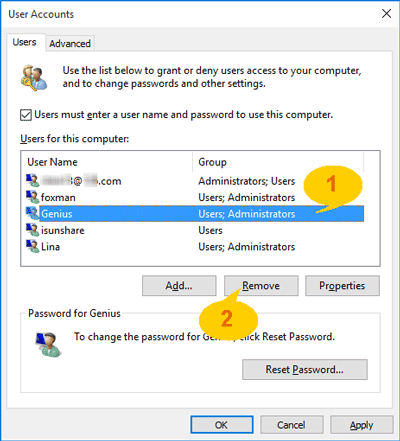
4. On following prompt dialog, click Yes to remove the administrator account from Windows 10 computer.
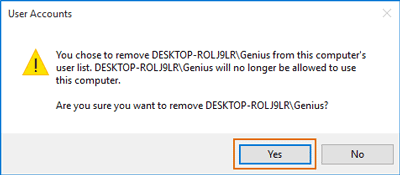
Conclusion:
Administrator account and its countersign is the safeguard to Windows 10 system. While yous delete or remove it for any reasons, the system protection will exist removed automatically. In club to keep your Windows 10 estimator safety all the time, it is necessary to create an admin account and prevent access to Windows 10 without password. And iSunshare Windows 10 Password Genius could assistance you to practise this at whatsoever moment.
Related Manufactures:
- 3 Ways for Windows 10 Administrator Password Reset/Remove with USB
- 2 Means to Create Administrator Account in Windows 10 When Cannot Sign in
- Tin't Sign in with Administrator in Windows 10 | How to Fix
- Tin can't Modify Account Type to Ambassador in Windows ten | How to Set
Source: https://www.isunshare.com/windows-10-password/remove-or-delete-administrator-account-in-windows-10.html
Posted by: lugobeivieve.blogspot.com

0 Response to "How To Delete Main Account On Windows 10"
Post a Comment